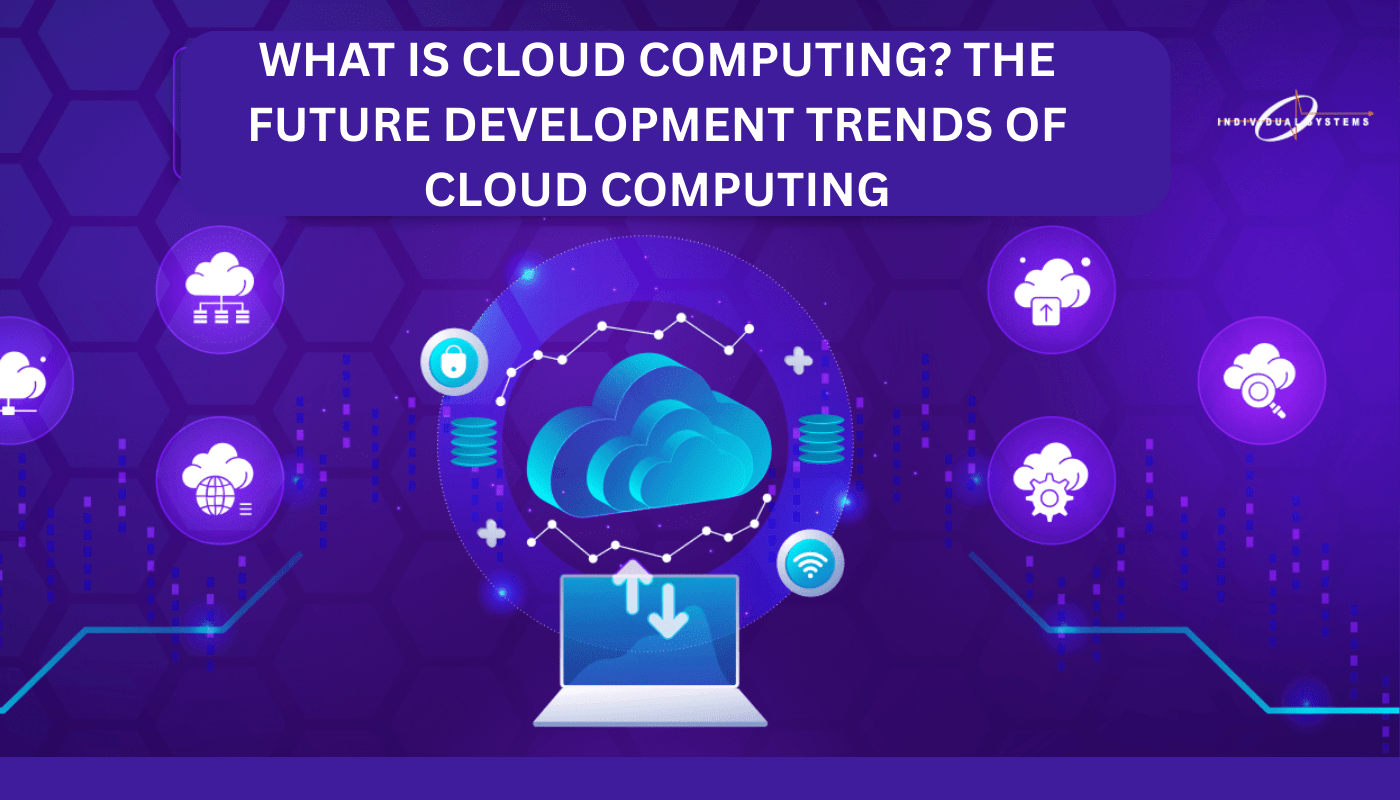In the era of Industry 4.0, cloud computing has emerged as a key trend, bringing numerous benefits to businesses of all sizes. From startups to large corporations, the use of cloud computing helps optimize efficiency, reduce costs, and enhance information security. So, what exactly is cloud computing, and what are its development trends and related issues?
Nội dung
1.What is Cloud Computing?
1.1 Definition of Cloud Computing
Cloud computing refers to the storage and access of data and programs over remote servers hosted on the internet rather than on a hard drive or local server within a business. Cloud computing is also known as internet-based computing. Simply put, cloud computing enables access to data stored on remote servers through a stable internet connection.
Here are a few activities that can be performed using cloud computing:
- Storing, backing up, and recovering data
- Providing software on demand
- Developing new applications and services
- Streaming video and audio
1.2 The History of Cloud Computing
The origins of cloud computing date back to the early 1960s, when Dr. Joseph Carl Robnett Licklider, an American computer scientist and psychologist, introduced pioneering ideas about a global network in his memos about the “Intergalactic Computer Network.” He is considered the “father of cloud computing,” thanks to his visionary thoughts about a system connecting computers worldwide. However, modern cloud infrastructure for businesses only truly emerged and grew rapidly in the early 2000s.
In 2002, Amazon Web Services (AWS) pioneered cloud storage and computing services, paving the way for the rapid development of this technology. In 2006, Amazon launched Elastic Compute Cloud (EC2) — a revolutionary service that allowed users to rent virtual machines to run their applications without investing in infrastructure. That same year, Google introduced its first SaaS productivity suite, Google Apps (now Google Workspace), marking a significant step in popularizing cloud-based applications.
In 2009, Microsoft entered the market with Microsoft Office 2011, its first SaaS application, further enriching the cloud software ecosystem. Since then, cloud computing has become an indispensable platform for businesses worldwide.
According to Gartner, global end-user spending on public cloud services is expected to total $679 billion in 2023, with this figure anticipated to exceed $1 trillion in 2027. This clearly demonstrates the growing importance and continuous development of cloud computing technology in the future.
2. Basic Structure of Cloud Computing
2.1 Front-End Platform (Clients or Devices Used to Access the Cloud)
The user interface in cloud computing is mainly divided into two types: Thin clients, which are devices with minimal configurations that primarily use web browsers to access the cloud, offering easy and mobile access for users. Fat clients, on the other hand, are devices or software that have full hardware and software resources to perform tasks, providing a more robust and feature-rich experience for users.
2.2 Back-End Platform (Servers and Storage)
The core of cloud computing is built on the back-end platform, which includes multiple servers that store and process computing tasks. These servers manage application logic, process data, and provide results through storage solutions. The combination of these back-end components delivers the computing power and data management capabilities for the entire cloud system.
2.3 Cloud-Based Distribution Models and Networks
Access to cloud computing resources and services is achieved through the Internet, Intranet, and Intercloud networks. The internet provides global access, intranets support internal connectivity for organizational services, and intercloud networks enable interaction between cloud services from different providers. This flexible network system ensures seamless connectivity and data transfer, forming a vital part of cloud computing architecture.
3. Types of Cloud Computing Models
3.1 Software as a Service (SaaS)
- SaaS (Software as a Service) delivers software applications to end users over the internet. Instead of installing and managing software on personal computers, users can access it directly via a web browser or application.
3.2 Platform as a Service (PaaS)
- PaaS (Platform as a Service) provides developers with a platform to build, test, and deploy applications. Users are not required to manage servers, storage, or physical infrastructure.
3.3 Infrastructure as a Service (IaaS)
- IaaS (Infrastructure as a Service) offers infrastructure resources such as virtual servers, storage, and networking to users. Businesses have full control over the system and resources but do not need to invest in physical hardware.
3.4 Function as a Service (FaaS)
- FaaS (Function as a Service) is a cloud computing model that allows developers to deploy individual functions or pieces of code without worrying about infrastructure management. FaaS is part of a serverless architecture.
3.5 Serverless
- Serverless computing is a cloud model where developers build and deploy applications without managing the underlying server infrastructure. In this model, the cloud service provider manages all servers, including scaling, maintenance, and resource allocation as needed. Developers can focus solely on writing and deploying code.
4. Cloud Deployment Models
4.1 Private Cloud
- A private cloud is a cloud service provided from a company’s data center for internal users. The business builds and maintains its own cloud infrastructure, combining the flexibility and convenience of cloud services with the control, management, and security of traditional data centers. Internal users may be charged through an internal IT cost system.
4.2 Public Cloud
- In a public cloud model, third-party providers offer services over the internet. Public cloud services are sold on demand, typically by the minute or hour, though long-term commitments are also available. Customers pay only for the resources they use, such as CPU, storage, or bandwidth.
4.3 Hybrid Cloud
- A hybrid cloud combines public cloud services with private on-premises clouds, along with orchestration and automation between the two models. Businesses can run critical workloads or private applications on their private cloud while using the public cloud to handle surges in workload or increased demand. The goal of hybrid cloud is to create a unified, automated, and scalable environment that leverages the benefits of public cloud infrastructure while maintaining control over sensitive data.
4.4 Multi-cloud
- Organizations are increasingly adopting a multi-cloud model, using multiple IaaS providers. This allows applications to move between different cloud providers or operate simultaneously across multiple providers. A multi-cloud strategy helps mitigate risks from cloud service outages and take advantage of competitive pricing. It also prevents vendor lock-in, enabling organizations to switch providers when necessary.
5. Benefits of Cloud Computing
5.1 Cost Savings
Cloud computing reduces capital expenditure as organizations don’t need to spend heavily on purchasing and maintaining equipment, investing in hardware, infrastructure, or building large data centers to meet scaling needs. Companies also don’t require large IT teams to manage data centers, as they can rely on cloud service provider experts. Additionally, cloud computing lowers costs associated with downtime, as outages are rare, saving time and money on recovery efforts.
5.2 Data Mobility and Unlimited Workspace
Storing information in the cloud allows users to access data from anywhere and on any device with an internet connection. This means users no longer need to carry USB drives, external hard drives, or multiple CDs to access data. Employees can access company data via smartphones and other mobile devices, enabling remote work while staying connected with colleagues and clients. Users can easily process, store, retrieve, and recover resources on the cloud. Moreover, cloud service providers automatically perform all upgrades and updates, saving time and effort.
5.3 Business Continuity and Easy Recovery in Case of Incidents
All organizations are concerned about data loss. Storing data in the cloud ensures that users can always access it even if their devices, such as laptops or smartphones, fail. With cloud services, businesses can quickly recover data in case of disasters or power outages. This supports business continuity plans (BCDR), ensuring workloads and data remain accessible even during interruptions or crises.
5.4 Speed and Flexibility
Cloud computing allows for the rapid deployment of applications and services, enabling developers to quickly provision resources and test new ideas. This eliminates the time-consuming process of procuring hardware, shortening the time to market for products.
6. Cloud Computing Trends
- Forecast for the Future: According to the “2020 Data Attack Surface Report” by Arcserve, it is projected that by 2025, 200 zettabytes of data will be stored in the cloud. This highlights the explosive growth in cloud adoption and the rapid advancement of new technologies.
- Key Trends Shaping the Future of Cloud Computing:
- Migration of Critical Workloads to the Public Cloud: Organizations are increasingly moving critical workloads to the public cloud, driven by business leaders’ desire to ensure their companies remain competitive in the era of digital transformation. They also seek the flexibility of the public cloud to modernize internal computing systems and enhance business unit and development team capabilities.
- Refreshing IT Systems and Addressing Barriers: Cloud providers like IBM and VMware are focusing on meeting the needs of enterprise IT while removing barriers that previously hindered public cloud adoption.
- Competition and Innovation in Public Cloud Services: Cloud providers are fiercely competing for market share, leading to the expansion and diversification of public cloud services. For example, serverless computing allows cloud services to execute specific functions, such as image processing and database updates, without the need for server management by users. Services like AWS Lambda, Google Cloud Functions, and Azure Functions offer pay-per-execution models, helping users save on costs.
- Big Data: Cloud computing is well-suited for big data processing, which requires massive computing resources in short time frames. Cloud providers offer big data processing services such as Google BigQuery and Microsoft Azure Data Lake Analytics.
- AI and Machine Learning Technologies: AI and machine learning are emerging with cloud-based services like Amazon Machine Learning, Amazon Lex, Amazon Polly, Google Cloud Machine Learning Engine, and Google Cloud Speech API. These services offer ready-made AI and machine learning solutions to meet customer needs.
- Blockchain and Cloud Computing: The relationship between blockchain and cloud computing is strengthening as companies recognize blockchain’s potential to enhance operational efficiency, security, and transparency. Increased investment and the expansion of blockchain-as-a-service platforms support this trend.
- Cloud computing is rapidly evolving and expanding its capabilities across various fields, from big data processing to AI and blockchain, making it an integral part of modern businesses’ technology strategies.
7. Conclusion
Cloud computing continues to solidify its position in the current era of Industry 4.0. Cloud technology is reshaping the way organizations operate and manage IT. With the numerous benefits cloud computing offers, it is no surprise that this technology is becoming one of the most popular and rapidly developing trends adopted by many businesses worldwide.